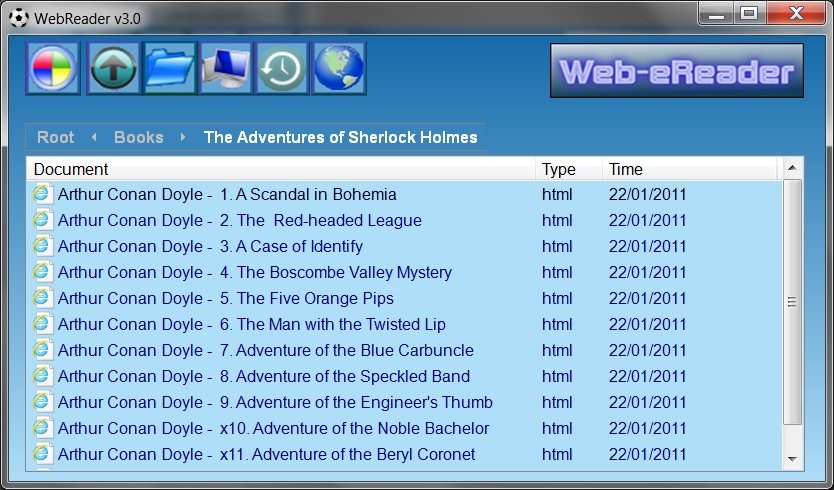WebReader 3.1.1
Free Version
Publisher Description
Web Documents Browser/Library, extensive Internet Explorer History Viewer/Deleter and complete Speech support enabling you to Speak Web pages.
If you are like me, you will often save PDFs or Web pages (for tickets receipts, orders, books, Manuals, or anything you want to keep) and wonder how to find them again later. Now I always save any web documents to the "Web" folder within the "Documents" folder("My Documents" XP). Added Speach Support Internet History Viewer
The WebReader application can be accessed from the football/Soccer icon in the system tray (near the clock on the Task Bar). It basically allows quick and easy access to these saved documents, you can view, print and browse within the application. You can also organize your documents by creating folders in Windows Explorer and navigating them within this application.
WWW.RABITSOFT.CO.UK
Direct downloads from Rabitsoft contain no toolbars, search engine changes or spyware!
All suggestions welcome, Enjoy.
Chanelle Alare
About WebReader
WebReader is a free software published in the Recreation list of programs, part of Home & Hobby.
This Recreation program is available in English. It was last updated on 27 March, 2024. WebReader is compatible with the following operating systems: Windows.
The company that develops WebReader is RabitSoft. The latest version released by its developer is 3.1.1. This version was rated by 1 users of our site and has an average rating of 5.0.
The download we have available for WebReader has a file size of 1.05 MB. Just click the green Download button above to start the downloading process. The program is listed on our website since 2014-03-17 and was downloaded 145 times. We have already checked if the download link is safe, however for your own protection we recommend that you scan the downloaded software with your antivirus. Your antivirus may detect the WebReader as malware if the download link is broken.
How to install WebReader on your Windows device:
- Click on the Download button on our website. This will start the download from the website of the developer.
- Once the WebReader is downloaded click on it to start the setup process (assuming you are on a desktop computer).
- When the installation is finished you should be able to see and run the program.